In this blog, we will see how we can make money online without investment with Ebooks on SlideShare
SlideShare History
Slideshare is a popular website that was founded in 2006 by Rashmi Sinha, Jonathan Boutelle, and Amit Ranjan. The website was designed as a platform for people to share presentations, documents, and infographics. The goal was to create a website where professionals could share their ideas and knowledge with others, and to provide a place where people could learn and grow from each other.
Initially, the website was created as a way to help people share PowerPoint presentations online. However, over time, Slideshare has evolved to include a wide range of content types, including PDFs, videos, and other multimedia content.
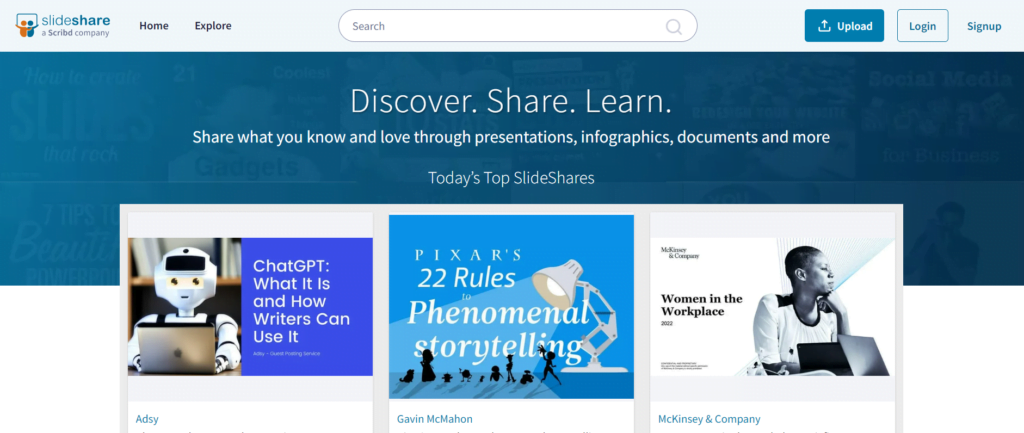
In 2012, Slideshare was acquired by LinkedIn, which helped to boost the website’s popularity even further. As a result of the acquisition, users can now easily share their Slideshare content on LinkedIn, and Slideshare content is often featured in LinkedIn’s news feed.
Today, Slideshare is one of the most popular websites for sharing presentations and other professional content. The website is used by millions of people around the world, and it has become a valuable resource for people looking to learn new skills and expand their knowledge.
Purpose of Slideshare
- Sharing presentations: Slideshare is a great platform for sharing your presentations with others. You can upload your PowerPoint, Keynote, or other presentation files and share them with your audience.
- Learning: You can use Slideshare to learn about new topics, discover new ideas, and gain insights from experts in your field. There are thousands of presentations on a wide range of topics available on the website.
- Networking: Slideshare can be used to connect with other professionals in your industry. You can follow other users, comment on their presentations, and even connect with them on LinkedIn.
- Marketing: Slideshare can also be used as a marketing tool to promote your brand or business. You can create presentations that showcase your products or services, and share them with potential customers or clients.
- Research: Slideshare can be a useful tool for research, as it provides access to a wide range of presentations and documents on various topics.
To use Slideshare, simply create an account on the website and start uploading your presentations or exploring the content available. You can also share your presentations on social media platforms, embed them on your website, or share them with your email list.

Methods of creating presentations in SlideShare
There are several methods of creating presentations in SlideShare:
- Upload an existing presentation: You can upload an existing PowerPoint, Keynote or other presentation file to SlideShare. This is a quick and easy way to get started with the platform.
- Use SlideShare’s online editor: SlideShare has an online editor that you can use to create presentations directly on the platform. This editor allows you to add text, images, videos, and other elements to your presentation.
- Convert a PDF to a presentation: If you have a PDF document that you want to turn into a presentation, you can use SlideShare’s conversion tool to do so. Simply upload your PDF, and SlideShare will convert it into a presentation format.
- Use a third-party presentation tool: If you prefer to use a different presentation tool, such as Prezi or Google Slides, you can still upload your presentation to SlideShare. Simply export your presentation as a PDF or PowerPoint file, and then upload it to SlideShare.
Regardless of which method you choose, it’s important to create a presentation that is engaging, informative, and visually appealing. Use images, graphics, and other visual elements to enhance your presentation, and be sure to use clear and concise language to convey your message effectively.
How can we promote ebooks or products on SlideShare?
SlideShare can be a great platform for promoting ebooks or products, as it provides a way to reach a large audience of professionals and potential customers. Here are some tips for promoting ebooks or products on SlideShare:
- Create a high-quality presentation: The first step is to create a presentation that showcases your ebook or product in the best possible light. Use high-quality images, graphics, and other visual elements, and make sure your presentation is well-designed and visually appealing.
- Include a call to action: Make sure to include a clear call to action in your presentation, such as a link to purchase your ebook or product, or a link to download a free sample. This will encourage viewers to take action and engage with your content.
- Share on social media: Once you’ve created your presentation, be sure to share it on social media platforms like LinkedIn, Twitter, and Facebook. This will help to expand your reach and attract more viewers to your presentation.
- Embed on your website: Embedding your SlideShare presentation on your website is another great way to promote your ebook or product. This will allow visitors to your website to view your presentation without leaving your site and will make it easy for them to take action and engage with your content.
- Use SlideShare’s advertising options: SlideShare offers advertising options that allow you to promote your presentation to a targeted audience. This can be a great way to get your ebook or product in front of the right people and attract more potential customers.
Overall, promoting ebooks or products on SlideShare requires a well-designed and engaging presentation, a clear call to action, and a strategic approach to sharing and advertising your content.
How to earn money from Slideshare
There are several ways to earn money from SlideShare:
- Sponsored content: You can create sponsored content on SlideShare by partnering with a brand or company to create a presentation that promotes their products or services. You can earn money by charging a fee for sponsored content.
- Lead generation: You can use SlideShare to generate leads for your business by creating informative presentations that educate your audience on a particular topic related to your business. Include a call to action in your presentation that encourages viewers to provide their contact information, such as their email address, in exchange for additional resources or information.
- Affiliate marketing: As mentioned earlier, you can earn money from SlideShare through affiliate marketing by promoting other people’s products or services and earning a commission for each sale or referral you generate.
- Advertising: SlideShare offers advertising options that allow you to promote your presentation to a targeted audience. You can earn money from advertising by creating sponsored content or by promoting other people’s products or services through affiliate marketing.
- Selling premium content: You can create premium content on SlideShare, such as an e-book or course, and sell it to your audience. This can be a great way to monetize your expertise and provide additional value to your audience.
Overall, earning money from SlideShare requires creating high-quality content that provides value to your audience, and then leveraging that content to generate leads, promote products, or sell premium content. By following these strategies, you can successfully monetize your content on SlideShare and earn money from your efforts.

Affiliate Marketing on Slideshare
Yes, it is possible to do affiliate marketing on SlideShare. Affiliate marketing is a type of marketing where you promote someone else’s product or service and earn a commission for each sale or referral you generate. Here are some tips for doing affiliate marketing on SlideShare:
- Find affiliate products to promote: Look for affiliate programs that offer products or services that are relevant to your audience and that you believe in. Some popular affiliate networks include Amazon Associates, Commission Junction, and ShareASale.
- Create a high-quality presentation: Once you have chosen an affiliate product to promote, create a high-quality presentation that showcases the product and its benefits. Use high-quality images, graphics, and other visual elements, and make sure your presentation is well-designed and visually appealing.
- Include affiliate links: Make sure to include your affiliate links in your presentation. This will allow viewers to click on the link and purchase the product, which will earn you a commission.
- Share on social media: Share your presentation on social media platforms like LinkedIn, Twitter, and Facebook to reach a wider audience and attract more potential customers.
- Be transparent: Make sure to disclose that you are promoting an affiliate product in your presentation. This will help build trust with your audience and ensure that you are following ethical marketing practices.
Overall, affiliate marketing on SlideShare requires a high-quality presentation, relevant affiliate products, and a strategic approach to promoting your content. By following these tips, you can successfully promote affiliate products on SlideShare and earn commissions for your efforts.
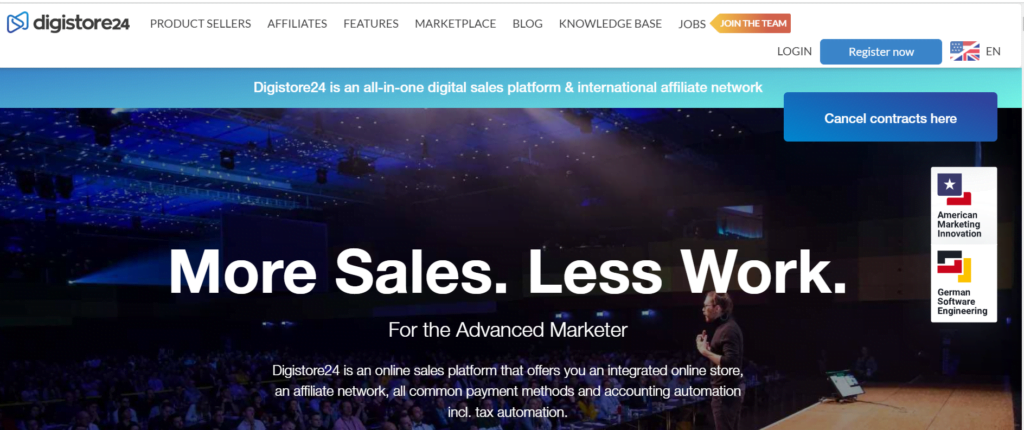
Open Free Account For Affiliate Marketing in the Digistore24
Here are the steps for affiliate marketing on Digistore24:
- Sign up for a Digistore24 account: The first step is to sign up for a Digistore24 account. You will need to provide some basic information, such as your name, email address, and payment information.
- Find a product to promote: Once you have signed up for a Digistore24 account, you can browse through the available products and choose one to promote. Look for products that are relevant to your audience and that you believe in.
- Apply to be an affiliate: Once you have found a product to promote, you will need to apply to be an affiliate for that product. You will need to provide some information about yourself, such as your website or social media accounts, and explain how you plan to promote the product.
- Get approved as an affiliate: Once you have applied to be an affiliate, you will need to wait for the product vendor to approve your application. Once you are approved, you will be given a unique affiliate link that you can use to promote the product.
- Create a promotional campaign: Once you have your affiliate link, you can start creating a promotional campaign to promote the product. This might include creating a blog post, creating a social media post, or creating a SlideShare presentation that promotes the product.
- Promote the product: Use your promotional campaign to promote the product to your audience. Be sure to disclose that you are promoting an affiliate product and provide value to your audience by highlighting the product’s benefits and features.
- Earn commissions: When someone clicks on your affiliate link and makes a purchase, you will earn a commission for that sale. You can track your commissions in your Digistore24 account and withdraw them when you reach the payment threshold.
Overall, affiliate marketing on Digistore24 requires finding a product to promote, applying to be an affiliate, creating a promotional campaign, and promoting the product to your audience. By following these steps, you can successfully earn commissions through affiliate marketing on Digistore24.
How to earn money online using digistore24 on Slideshare
To earn money using Digistore24 on SlideShare, you can follow these steps:
- Find a relevant product on Digistore24: Look for a product on Digistore24 that is relevant to your niche or target audience. This could be an e-book, course, or software that your audience would be interested in.
- Apply to become an affiliate: Once you have found a product to promote, apply to become an affiliate for that product. The product vendor will review your application and approve you if they feel that you are a good fit.
- Create a high-quality presentation: Create a high-quality presentation on SlideShare that highlights the benefits and features of the product you are promoting. Use attractive visuals, clear and concise text, and a strong call to action.
- Include your affiliate link: Be sure to include your unique affiliate link in the presentation so that viewers can click on it and purchase the product. This will ensure that you earn a commission for each sale that is generated through your link.
- Promote your presentation: Share your presentation on social media, your blog, or other relevant platforms to reach a wider audience. You can also consider promoting your presentation through SlideShare’s advertising options to increase visibility.
- Track your sales and earnings: Keep track of your sales and earnings through your Digistore24 account. You can see how many sales you have generated, how much commission you have earned, and when you will receive your payout.
By following these steps, you can earn money using Digistore24 on SlideShare. Just be sure to create high-quality content that provides value to your audience and promotes products that you believe in. With time and effort, you can build a successful affiliate marketing strategy on SlideShare and earn money from your efforts.




Pingback: Does WordPress Have a Future? - Hidden Thinker
Pingback: Ibomma Telugu Movies: All You Need to Know About this Telugu Movie Streaming Website - Hidden Thinker
Pingback: Everything You Need to Know About Hostinger Webmail: A Comprehensive Guide for Beginners - Hidden Thinker
Pingback: Adsterra: The Ultimate Ad Network for Publishers and Advertisers - Hidden Thinker
Pingback: Does Blockchain Technology Have a Future - Hidden Thinker
Pingback: Is C Programming Still Relevant in the Modern Tech Landscape 2023? Hidden Thinker