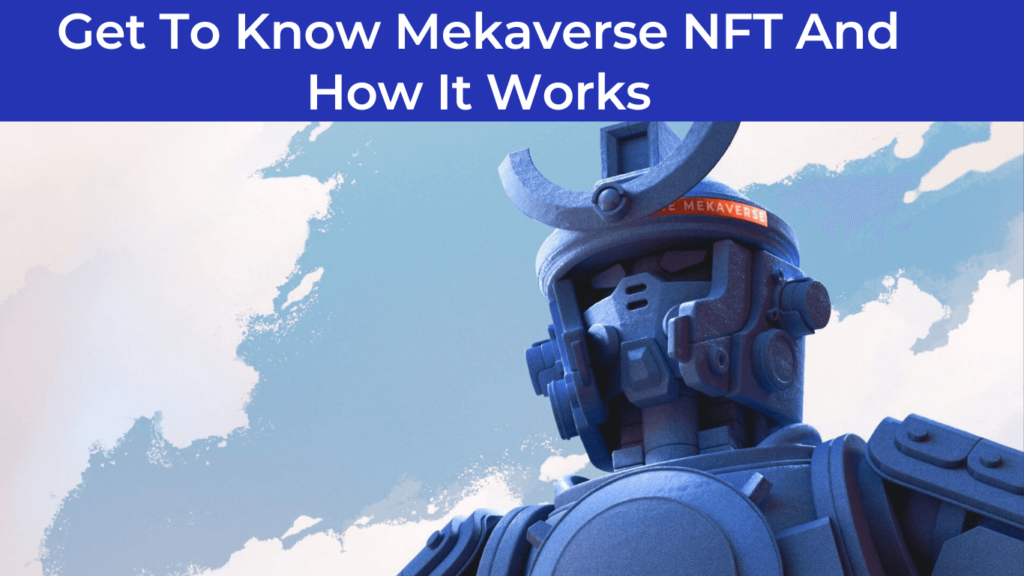In today’s digital age, where technology plays a crucial role in our daily lives, the threat of cybercrime is ever-present. Cybercriminals are constantly finding new ways to exploit vulnerabilities and steal sensitive information. It is essential for individuals and businesses alike to take proactive measures to protect themselves from cyber threats. In this article, we will discuss How can we protect ourselves from cybercrime? effective strategies and best practices to safeguard against cybercrime.
Table of Contents
Introduction
As our lives become increasingly interconnected through the internet, cybercrime has become a significant concern. Hackers and malicious actors target individuals, businesses, and even governments to steal sensitive data, compromise systems, and disrupt operations. However, by adopting a proactive approach and implementing security measures, we can minimize the risks associated with cybercrime.
Understanding Cybercrime
Cybercrime encompasses various illegal activities conducted online, such as identity theft, financial fraud, data breaches, ransomware attacks, and phishing scams. Cybercriminals exploit vulnerabilities in software, networks, and human behavior to gain unauthorized access and cause harm. Understanding the different forms of cybercrime is crucial in developing effective protection strategies.

Strengthening Passwords and Authentication
A strong password is the first line of defense against cyber threats. Create unique and complex passwords for each online account, combining uppercase and lowercase letters, numbers, and special characters. Avoid using easily guessable information such as names or birthdates. Additionally, enable multi-factor authentication (MFA) whenever possible, which adds an extra layer of security by requiring additional verification steps.
Keeping Software and Systems Up to Date
Regularly updating software and operating systems is vital for staying protected against cyber threats. Software updates often include patches and fixes for known vulnerabilities, safeguarding your devices and applications from potential exploits. Enable automatic updates to ensure you receive the latest security patches promptly.
Practicing Safe Browsing Habits
When browsing the internet, exercise caution to avoid malicious websites and downloads. Stick to reputable websites and verify the security of a website before entering sensitive information. Be wary of clicking on suspicious links in emails or social media messages, as they may lead to phishing websites or malware downloads.
Using Secure Wi-Fi Networks
Public Wi-Fi networks are often insecure and can expose your data to potential attackers. Whenever possible, avoid using public Wi-Fi for sensitive activities such as online banking or accessing personal accounts. If you must use public Wi-Fi, consider using a virtual private network (VPN) to encrypt your internet connection and protect your data from eavesdropping.
Securing Mobile Devices
Mobile devices are increasingly targeted by cybercriminals. Protect your smartphone or tablet by enabling PIN codes, fingerprints, or facial recognition for device unlocking. Install security software and keep your mobile operating system up to date. Be cautious when downloading apps and only use trusted sources such as official app stores.
Being Cautious with Email and Social Media
Email and social media platforms are common targets for cyber criminals due to the vast amount of personal information shared through these channels. To protect yourself, exercise caution when opening email attachments or clicking on links, especially if they come from unknown sources. Be skeptical of messages asking for personal or financial information and avoid sharing sensitive data publicly on social media.
Implementing Two-Factor Authentication
Two-factor authentication (2FA) adds an extra layer of security by requiring users to provide two forms of verification before accessing an account. Enable 2FA whenever it is available, as it significantly reduces the risk of unauthorized access even if your password is compromised.
Regularly Backing Up Data
Data loss can occur due to various reasons, including cyber-attacks. Regularly backing up your important files and data is essential to ensure their safety and quick recovery in case of a security breach. Use secure external storage devices or cloud-based backup services to store your backups.

Educating Yourself and Others
Cybersecurity awareness is crucial in protecting against cybercrime. Stay informed about the latest threats, vulnerabilities, and best practices for online safety. Educate yourself and others about phishing techniques, social engineering, and safe internet practices. By being knowledgeable, you can recognize potential threats and avoid falling victim to cybercriminals.
Securing Home Networks
Secure your home network by changing the default passwords on your router and enabling network encryption, such as WPA2 or WPA3. Disable remote management and guest network access if not needed. Regularly update your router’s firmware to protect against known vulnerabilities.
Protecting Personal Information
Safeguarding your personal information is vital to prevent identity theft and unauthorized access to your accounts. Be cautious about sharing personal details online, especially on public platforms. Use privacy settings to control who can access your information on social media and review the privacy policies of websites and online services before providing any personal data.
Avoiding Phishing Scams
Phishing scams are deceptive attempts to trick individuals into revealing sensitive information, such as passwords or credit card details. Be skeptical of unsolicited emails or messages asking for personal information or urging immediate action. Verify the legitimacy of the source through alternative means, such as contacting the organization directly.
Conclusion
In an increasingly connected world, protecting ourselves from cybercrime is of utmost importance. By following the strategies mentioned in this article, such as strengthening passwords, keeping software up to date, practicing safe browsing habits, and being cautious with personal information, we can significantly reduce the risk of falling victim to cyber threats. Stay informed, educate yourself and others, and remain vigilant in the digital landscape.
FAQs
What should I do if I suspect I have fallen victim to cybercrime?
If you suspect that you have become a victim of a cybercrime, such as identity theft or financial fraud, immediately report the incident to your local law enforcement agency and contact your bank or financial institution to secure your accounts.
Is antivirus software necessary to protect against cybercrime?
While antivirus software can provide an additional layer of protection, it is not the sole solution to prevent cybercrime. It is essential to follow safe browsing habits, keep software up to date, and practice good password hygiene in conjunction with using antivirus software.
How often should I update my passwords?
It is recommended to update your passwords regularly, ideally every three to six months. Additionally, update your passwords immediately if you suspect any compromise or security breach.
Can I trust public Wi-Fi networks?
Public Wi-Fi networks are generally considered unsecured, and it is best to exercise caution when using them. Avoid accessing sensitive information or conducting financial transactions on public Wi-Fi networks whenever possible.
What should I do if I receive a suspicious email or message?
If you receive a suspicious email or message, do not click on any links or download any attachments. Delete the message and avoid responding to it. If the email appears to be from a legitimate organization, contact them directly through their official website or customer support to verify its authenticity.