In today’s digital age, having a reliable and easy-to-use webmail service is essential. Whether you’re a business owner, a freelancer, or just an individual who wants to communicate online, having a webmail service that meets your needs is vital. Hostinger Webmail is a powerful webmail service that offers a wide range of features and benefits to its users. In this blog, we’ll take a closer look at Hostinger Webmail and explore its features, benefits, and how it can help you communicate effectively online.
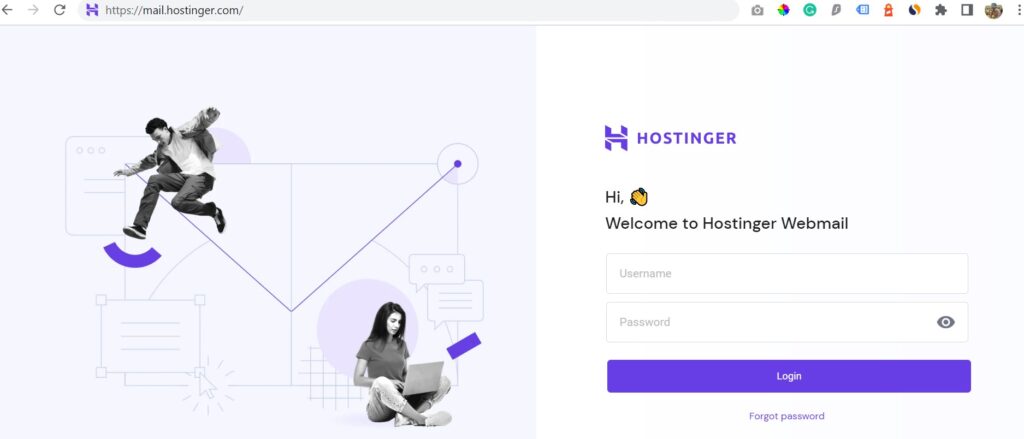
What is Hostinger Webmail?
Hostinger Webmail is an email hosting service provided by Hostinger, one of the most popular web hosting companies in the world. Hostinger Webmail allows you to create custom email addresses using your domain name, making it easier to communicate with your clients, customers, and other stakeholders. With Hostinger Webmail, you can access your emails from any device and from anywhere in the world.
Features of Hostinger Webmail
Hostinger Webmail comes with a wide range of features that make it one of the best webmail services available. Some of its key features include:
Custom email addresses
With Hostinger Webmail, you can create custom email addresses using your domain name. This makes it easier for you to communicate with your clients, customers, and other stakeholders.
User-friendly interface
Hostinger Webmail has a user-friendly interface that makes it easy to use, even for beginners. The interface is intuitive and easy to navigate, making it easy to access your emails and other features.
Multiple device support
Hostinger Webmail supports multiple devices, including smartphones, tablets, and desktop computers. This means that you can access your emails from anywhere and from any device.
Large storage space
Hostinger Webmail comes with a large storage space, which means that you can store a large number of emails and attachments without having to worry about running out of space.
Spam protection
Hostinger Webmail comes with spam protection, which means that you can filter out unwanted emails and ensure that your inbox remains clutter-free.
Autoresponders
Hostinger Webmail allows users to set up automatic responses to incoming emails. This is particularly useful for businesses that want to inform customers that their message has been received and will be responded to shortly.
Email Filters
Hostinger Webmail allows users to set up filters that automatically sort incoming emails into specific folders. This is particularly useful for individuals who receive a lot of emails and want to keep their inboxes organized.
Email Signatures
Hostinger Webmail allows users to create and customize email signatures. This is particularly useful for businesses that want to include their branding in their emails.
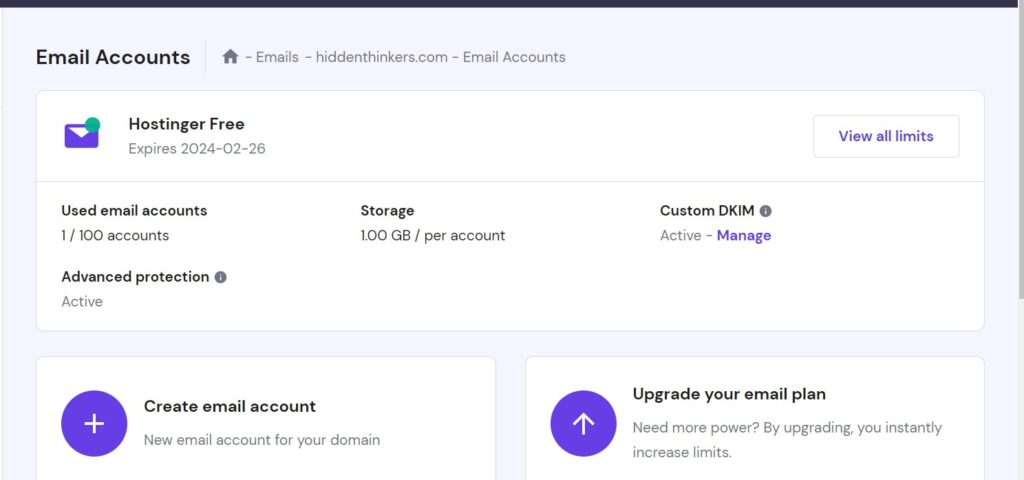
Benefits of Hostinger Webmail
Hostinger Webmail offers a wide range of benefits to its users. Some of the key benefits of using Hostinger Webmail include:
Professional image
By using custom email addresses with your domain name, you can project a professional image to your clients, customers, and other stakeholders. This can help you build trust and credibility with your audience.
Easy communication
With Hostinger Webmail, you can communicate with your clients, customers, and other stakeholders easily and effectively. The user-friendly interface and multiple device support make it easy to access your emails and communicate from anywhere in the world.
Large storage space
Hostinger Webmail comes with a large storage space, which means that you can store a large number of emails and attachments without having to worry about running out of space.
Security
Hostinger Webmail comes with advanced security features that help protect your emails and sensitive information from unauthorized access. This can help you keep your business or personal data safe and secure.
Cost-effective
Hostinger Webmail is a cost-effective solution for your email hosting needs. It is much cheaper than setting up your own email server, and it comes with all the features and benefits that you need to communicate effectively online.
Mobile-Friendly
Hostinger Webmail is mobile-friendly, which means that users can access their email accounts from their smartphones or tablets.
Reliable
Hostinger Webmail is reliable, and users can be assured that their emails will be delivered without any issues.

How to set up Hostinger Webmail?
Setting up Hostinger Webmail is a straightforward process, and you can do it in just a few easy steps. Here’s a step-by-step guide to help you get started
Step 1: Sign up for Hostinger Web Hosting
To use Hostinger Webmail, you need to sign up for Hostinger Web Hosting. You can choose from a range of hosting plans, depending on your needs and budget. Once you’ve signed up for a hosting plan, you can access your Hostinger control panel.
Step 2: Access the Email Accounts Section
Once you’re logged in to your Hostinger control panel, you’ll see a section called “Email Accounts.” Click on it to access the email accounts section.
Step 3: Create an Email Account
To create a new email account, click on the “Create Email Account” button. You’ll need to enter a username and password for your email account, as well as choose a domain name from the drop-down menu. You can also choose the mailbox size and select any additional features you want to add.
Step 4: Access Hostinger Webmail
To access Hostinger Webmail, you can either use a web browser or an email client such as Outlook or Thunderbird. If you’re using a web browser, simply type in your domain name followed by “/webmail.” For example, if your domain name is “example.com,” you would type in “example.com/webmail.” You’ll then be prompted to enter your email address and password.
If you’re using an email client, you’ll need to enter the incoming and outgoing server settings for your email account. Hostinger provides these settings in the “Email Accounts” section of your control panel.
Step 5: Customize Your Hostinger Webmail Account
Once you’re logged in to Hostinger Webmail, you can customize your account by changing the layout, theme, and language settings. You can also set up email filters, create folders, and manage your contacts and calendar.
In conclusion, Hostinger Webmail is a powerful email hosting service that offers a wide range of features and benefits to its users. It’s easy to set up, cost-effective, and comes with advanced security features that help protect your sensitive information. By using custom email addresses with your domain name, you can project a professional image to your clients and customers, and communicate with them easily and effectively. If you’re looking for a reliable and easy-to-use webmail service, Hostinger Webmail is definitely worth considering.
How to earn online money without investment
FAQ
How do I access my Hostinger Webmail?
You can also access your Hostinger Webmail account through an email client such as Outlook or Thunderbird. To do this, you will need to enter the incoming and outgoing server settings for your email account, which can be found in the “Email Accounts” section of your Hostinger control panel. Once you have entered the server settings, you can set up your email client to access your Hostinger Webmail account.
Is email free in Hostinger?
Hostinger provides email hosting services, and the cost of using email with Hostinger depends on the hosting plan you choose. Some of the hosting plans come with free email hosting, while others may charge a nominal fee for email hosting.
Is Hostinger safe?
Yes, Hostinger is a safe and reliable web hosting company. They use advanced security measures to protect their users’ data, including SSL encryption, DDoS protection, and regular backups. Additionally, Hostinger offers two-factor authentication for added security, and they monitor their servers 24/7 to detect and prevent any potential security threats.
Furthermore, Hostinger is committed to complying with data protection regulations, such as the GDPR (General Data Protection Regulation) and the CCPA (California Consumer Privacy Act). They have a transparent privacy policy that outlines how they collect, use, and protect their users’ data.
Is Hostinger free or paid?
Hostinger offers both free and paid hosting plans, depending on your needs and requirements.
Their free hosting plan is called “hPanel” and provides basic hosting features such as 2 GB disk space, 100 GB bandwidth, and a single MySQL database. However, this plan comes with certain limitations, such as the absence of SSL certificates, backups, and email hosting. Additionally, free hosting users may have to display Hostinger’s branding on their website.
On the other hand, Hostinger’s paid hosting plans offer more advanced features and resources, such as unlimited disk space and bandwidth, free SSL certificates, email hosting, and daily backups. They also offer a range of hosting options, including shared hosting, VPS hosting, and cloud hosting, depending on your website’s size and traffic.




Pingback: BOHA Real Estate Meaning Board of Health: Understanding Its Importance in Real Estate - Hidden Thinker